Welcome to the Dashboard Overview!
Once you logged in, you will find a beautiful designed and simple & easy-to-use Dashboard of StoryScraper.io AI tool.
In the dashboard, you will find:
- Left Side Dashboard Menu
- Right Side Top Corner: Notification, Dark Mode & Profile Menu
- Account Status, Active plan, Expiry of the Plan
- Credits/Remaining Stories, Link WordPress, New Scraper v5.0
- Keyword to Story (K2S), Old Scraper & Direct Post Records
- Quick Guide – Video Tutorial
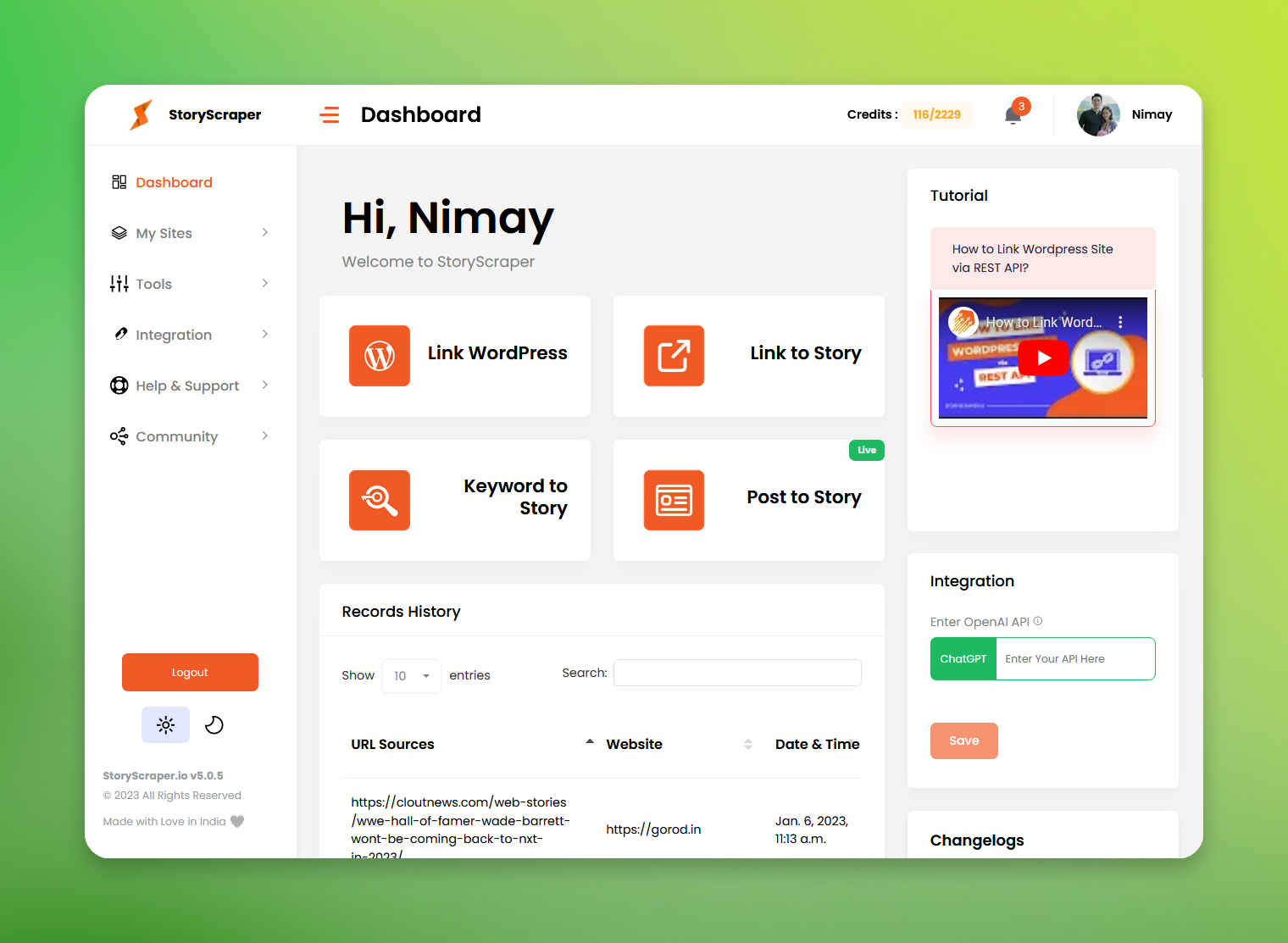
Well, let’s discuss all sections one by one!!
- Notification Icon
When you log in, you will find a Notice Icon on the top of the dashboard. This will help you to stay updated about our current updates and ongoing issues if any.
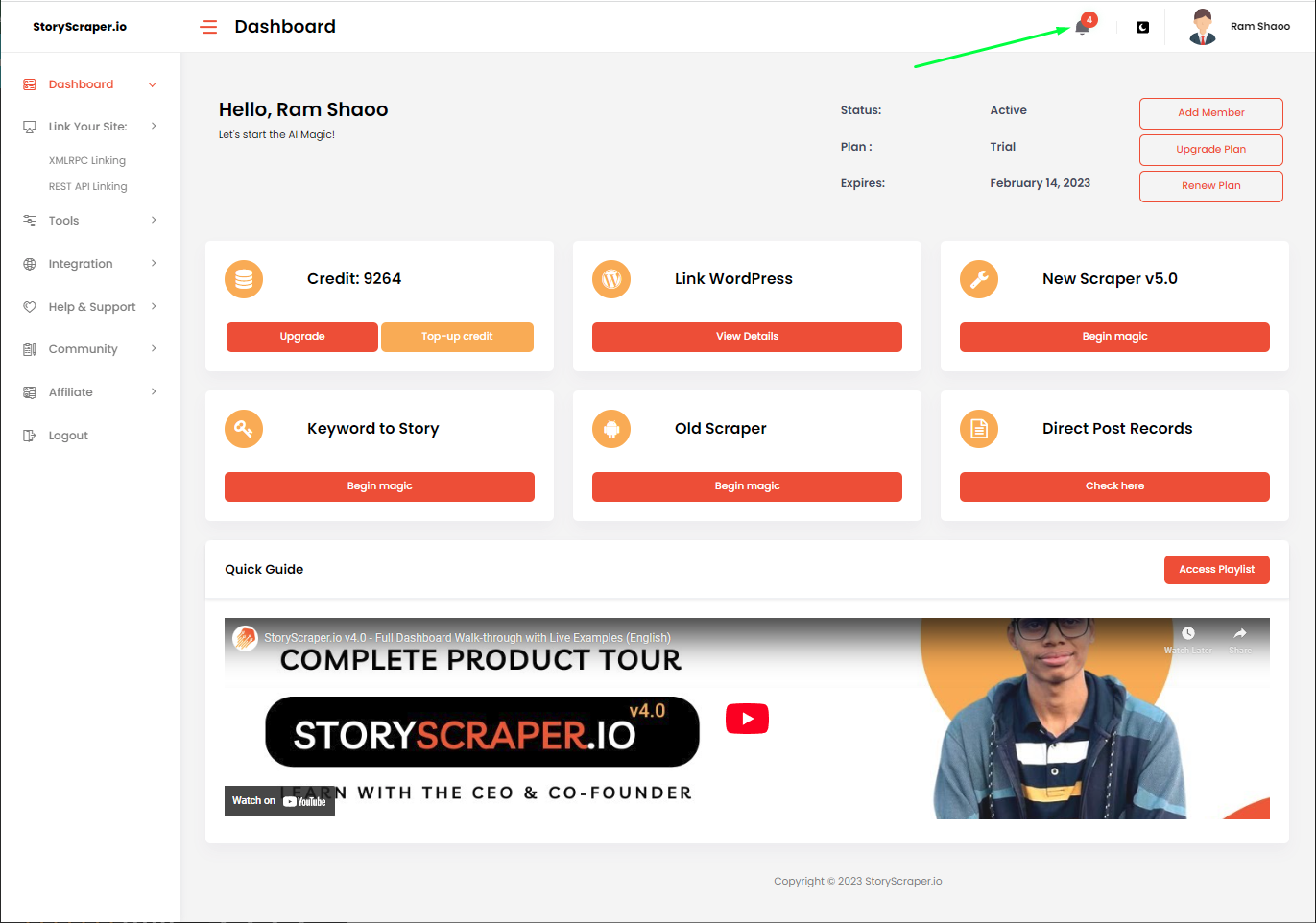
- Left Side Dashboard Menu/Main Navigation
So this is the main navigation in which you’ll find:
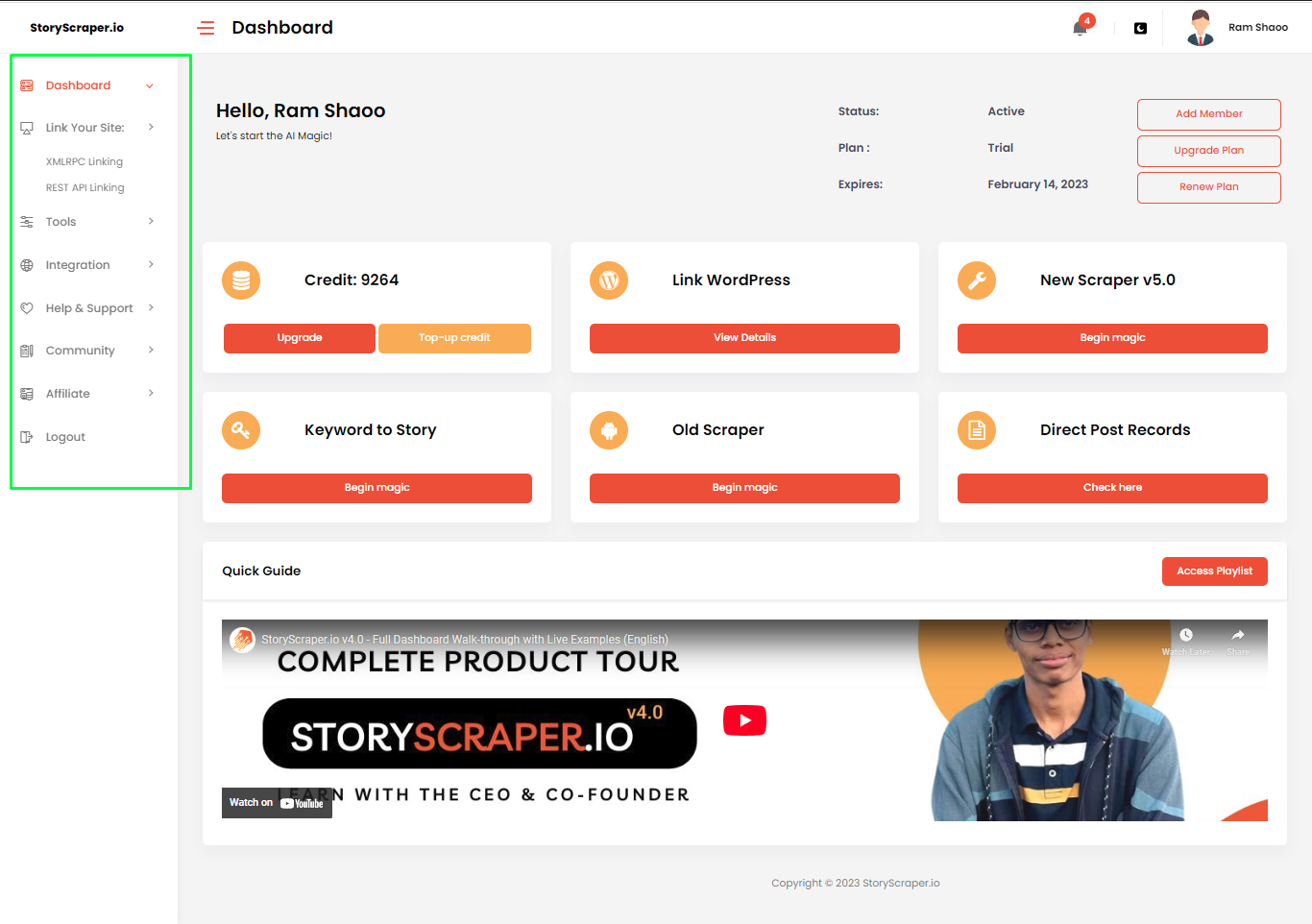
- Link Your Website (via both REST API & XMLRPC)
- Tools
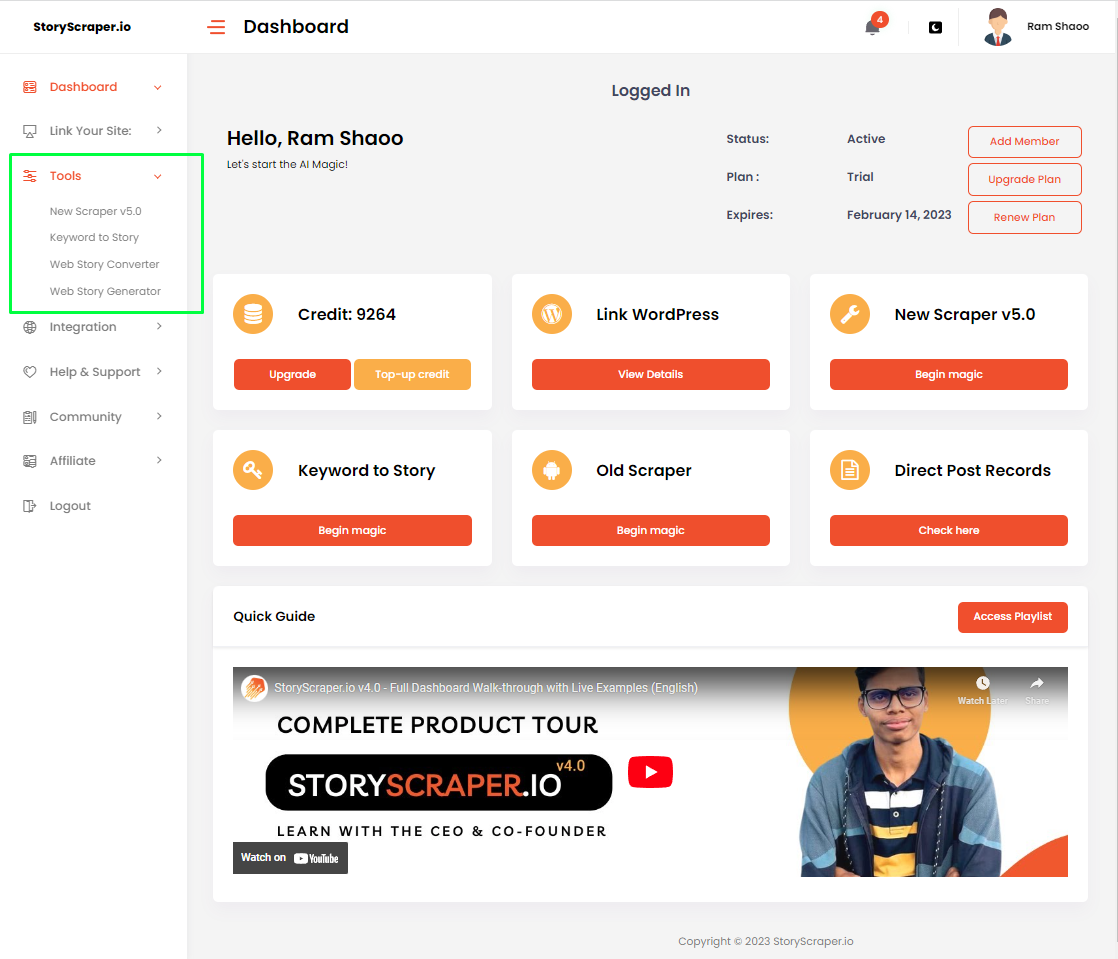
- Integration
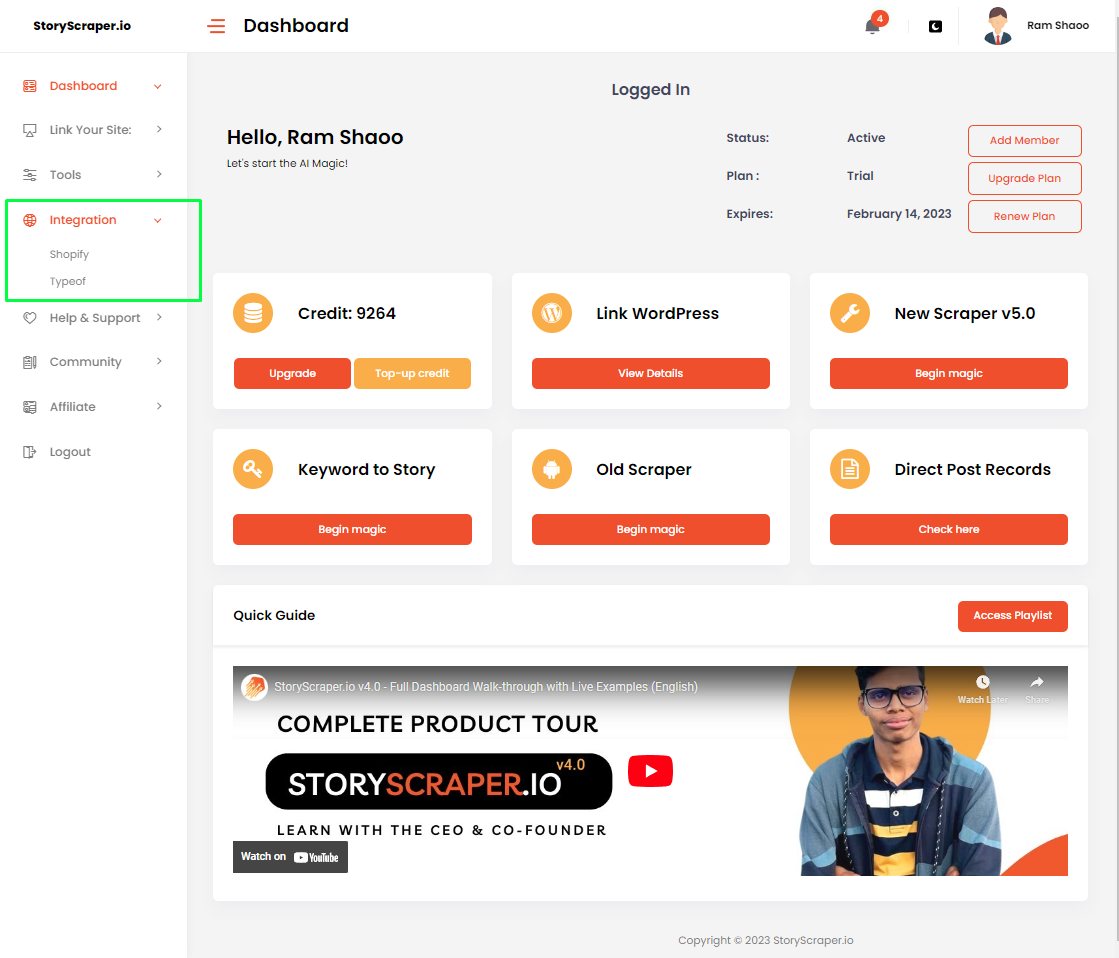
- Help & Support
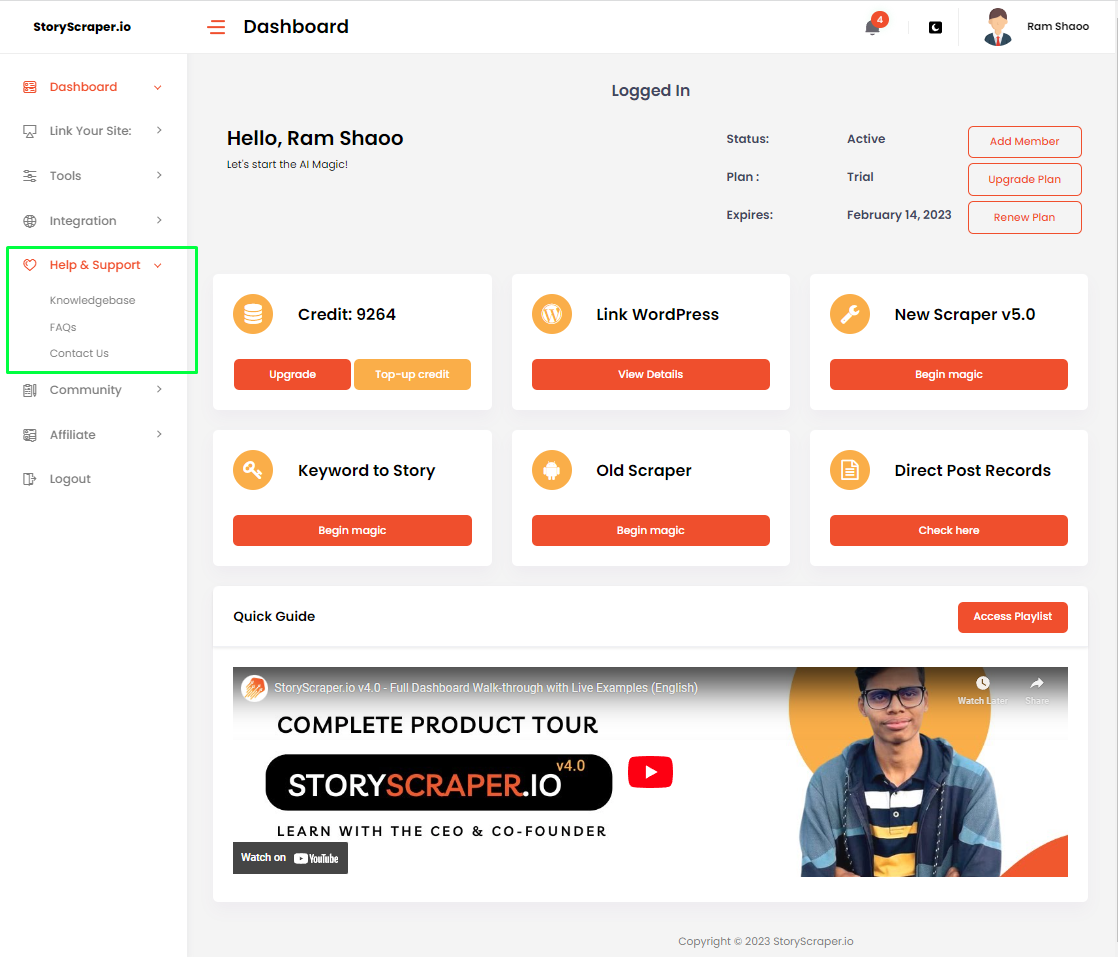
- Communities
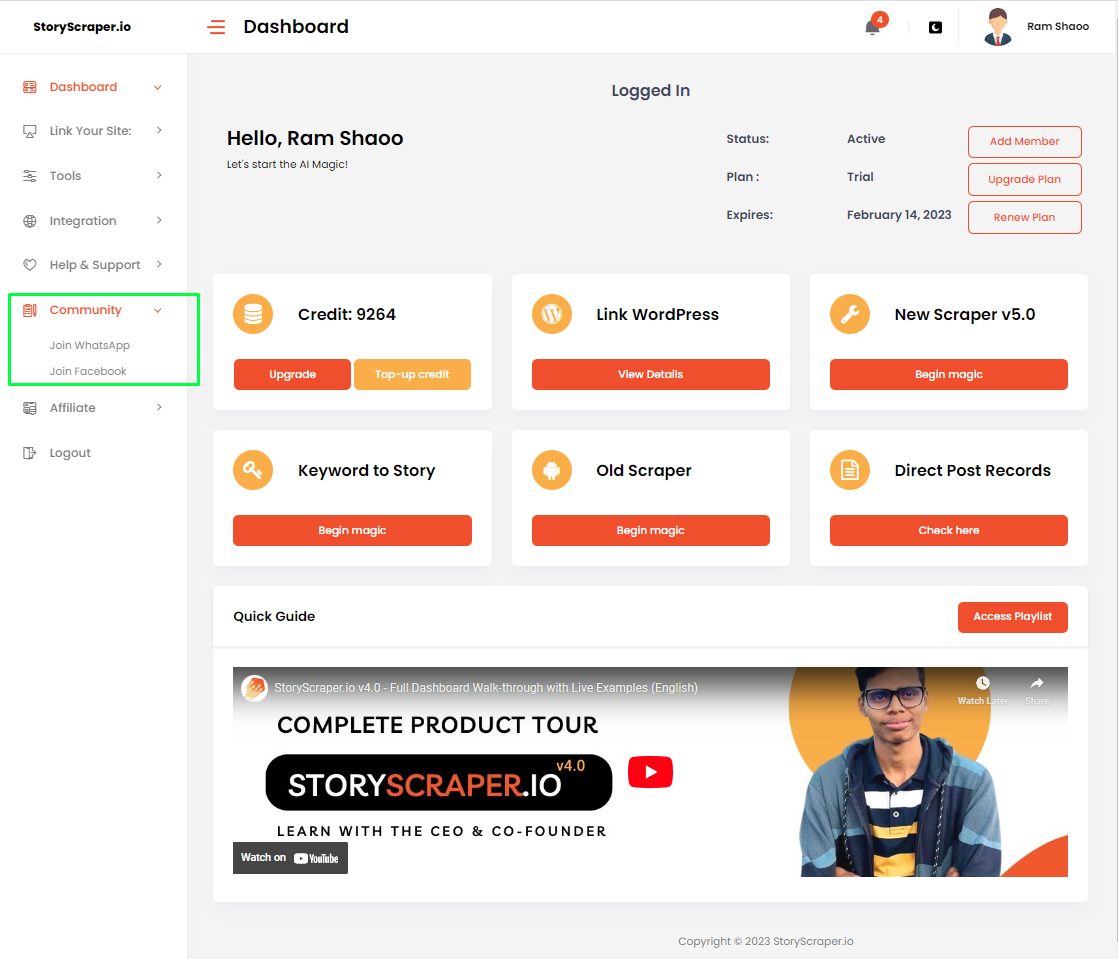
- Affiliate
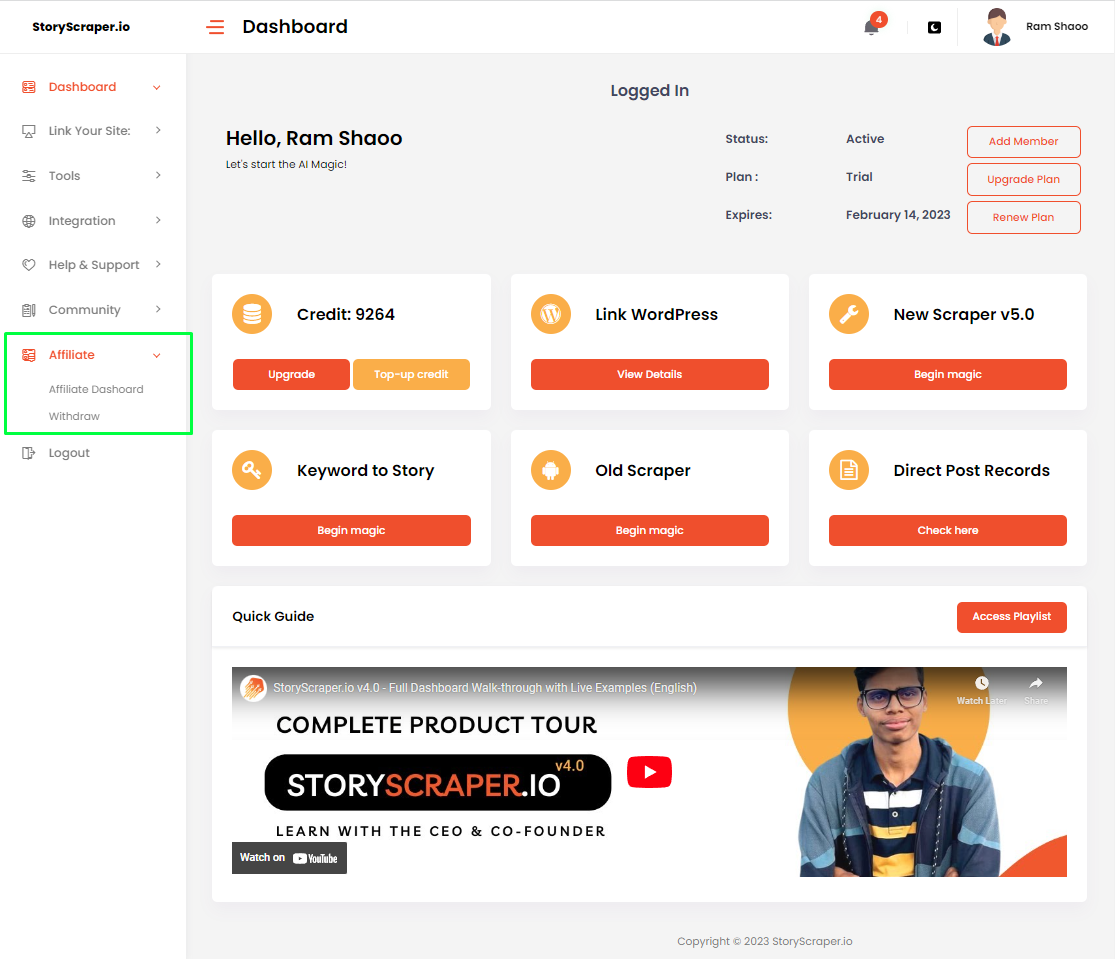
And of course, a log out button at the end of the menu!
- Right Side Top Corner: Notification, Dark Mode & Profile Icon with Name
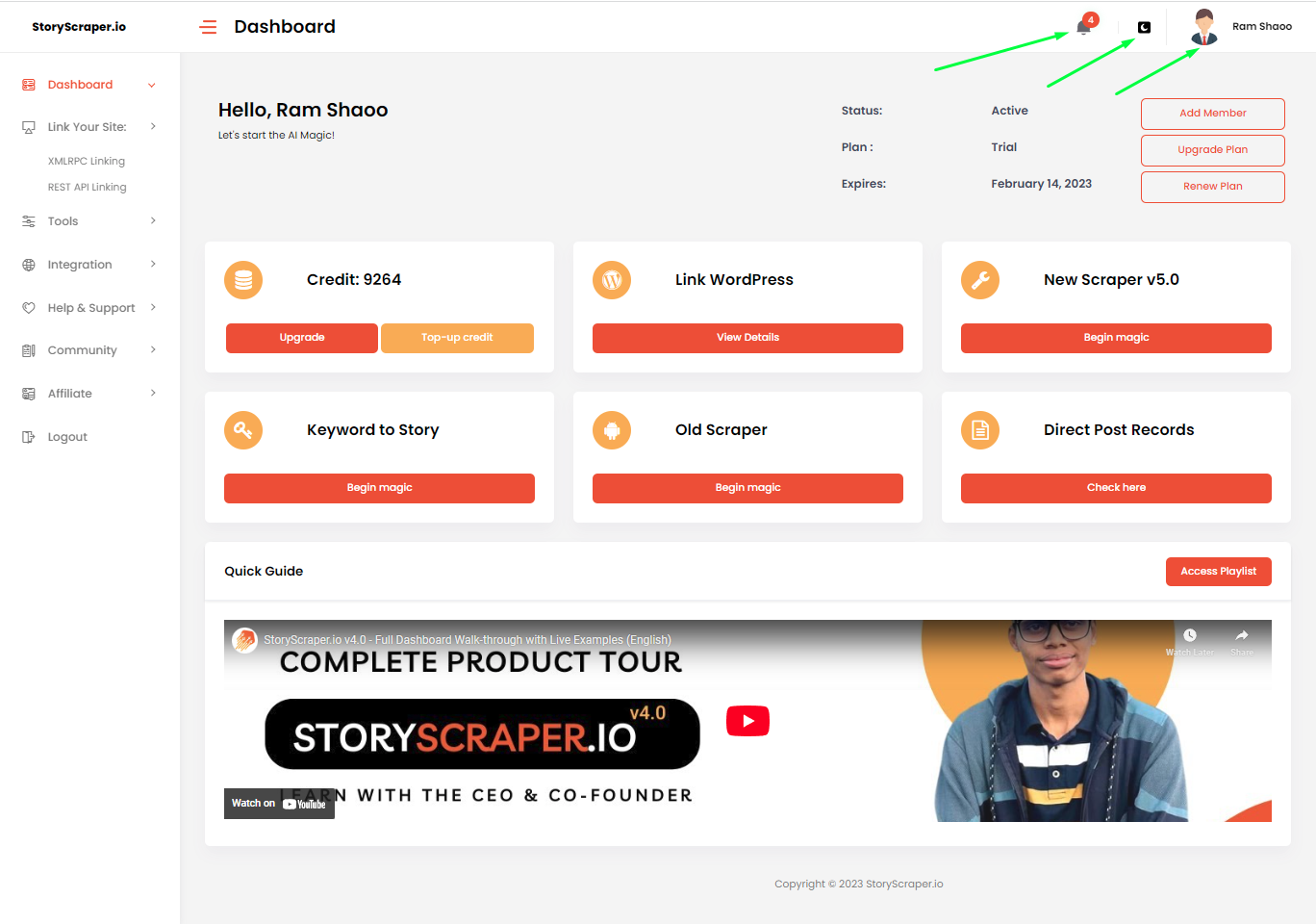
- Dark Mode

- Change Password
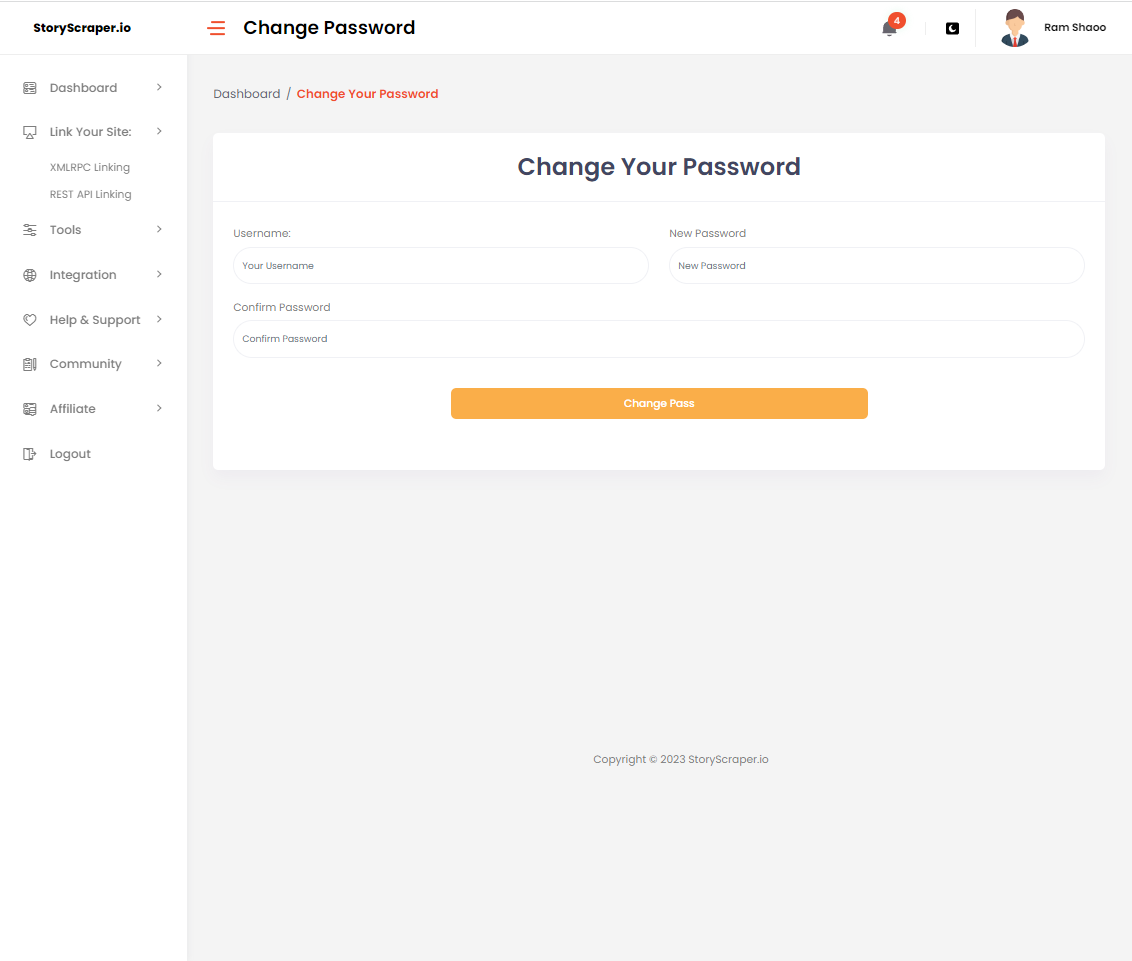
You can log out from the same Profile menu too.
- Account Status, Active plan, Expiry of the Plan
In the body section of the Dashboard, you will find a greetings and right side of it, you will find the section about Your Account Status, current Active Plan and the Expiry of the plan.
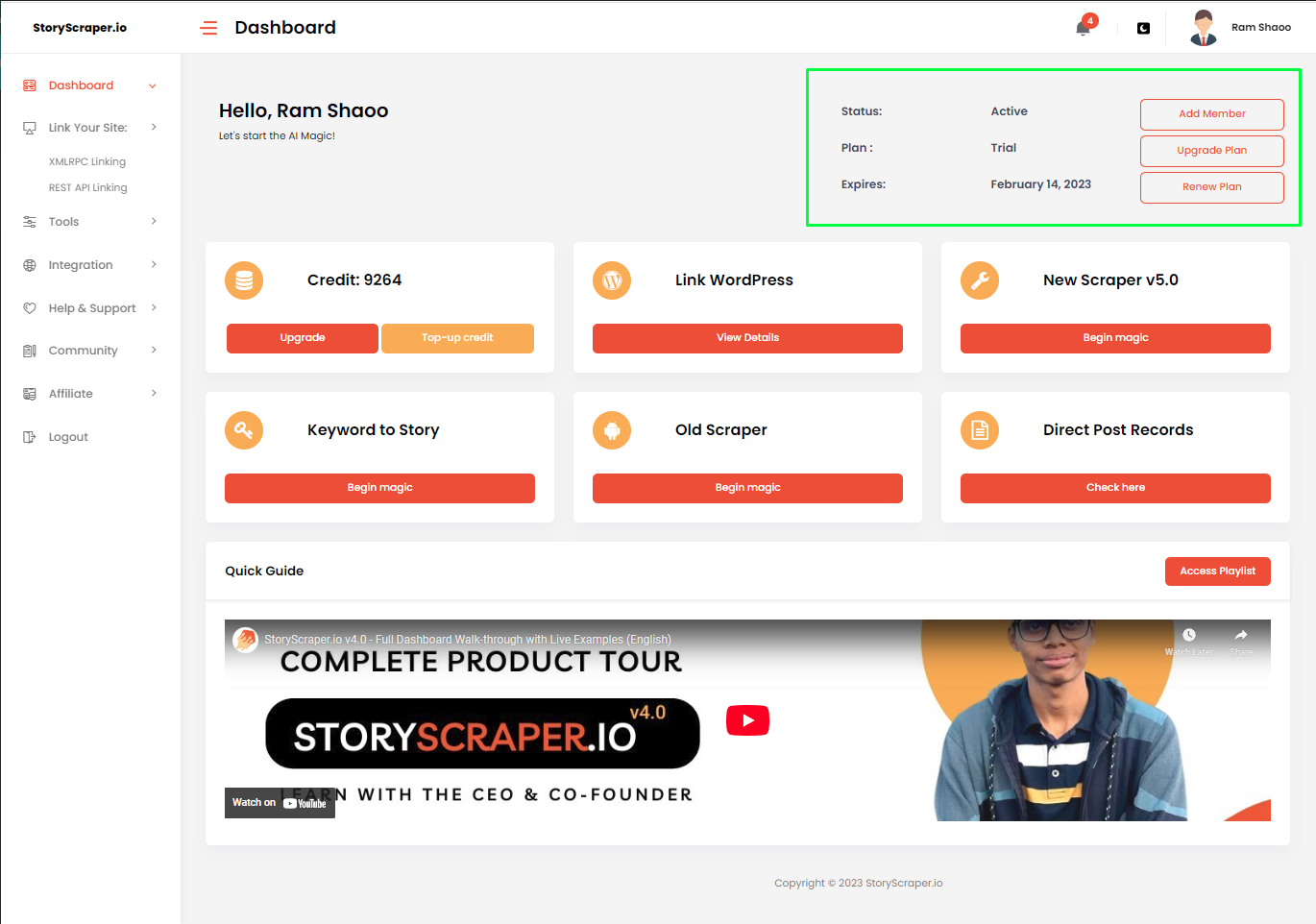
– At right of Account Status, you will find an option to Invite your friends, colleagues to join the tool.
– At right of Plan section, You will find an option to Upgrade your Plan.
– At right of Expires section, you will find an option to Renew Your current Plan.
- Credits, Link Your WordPress, New Scraper v5.0
– Well, you can find your remaining Storiess/Credit Balances in the Credit Section. Moreover, you can find two options here to Upgrade your plan and Top Up your credits if it’s running low.
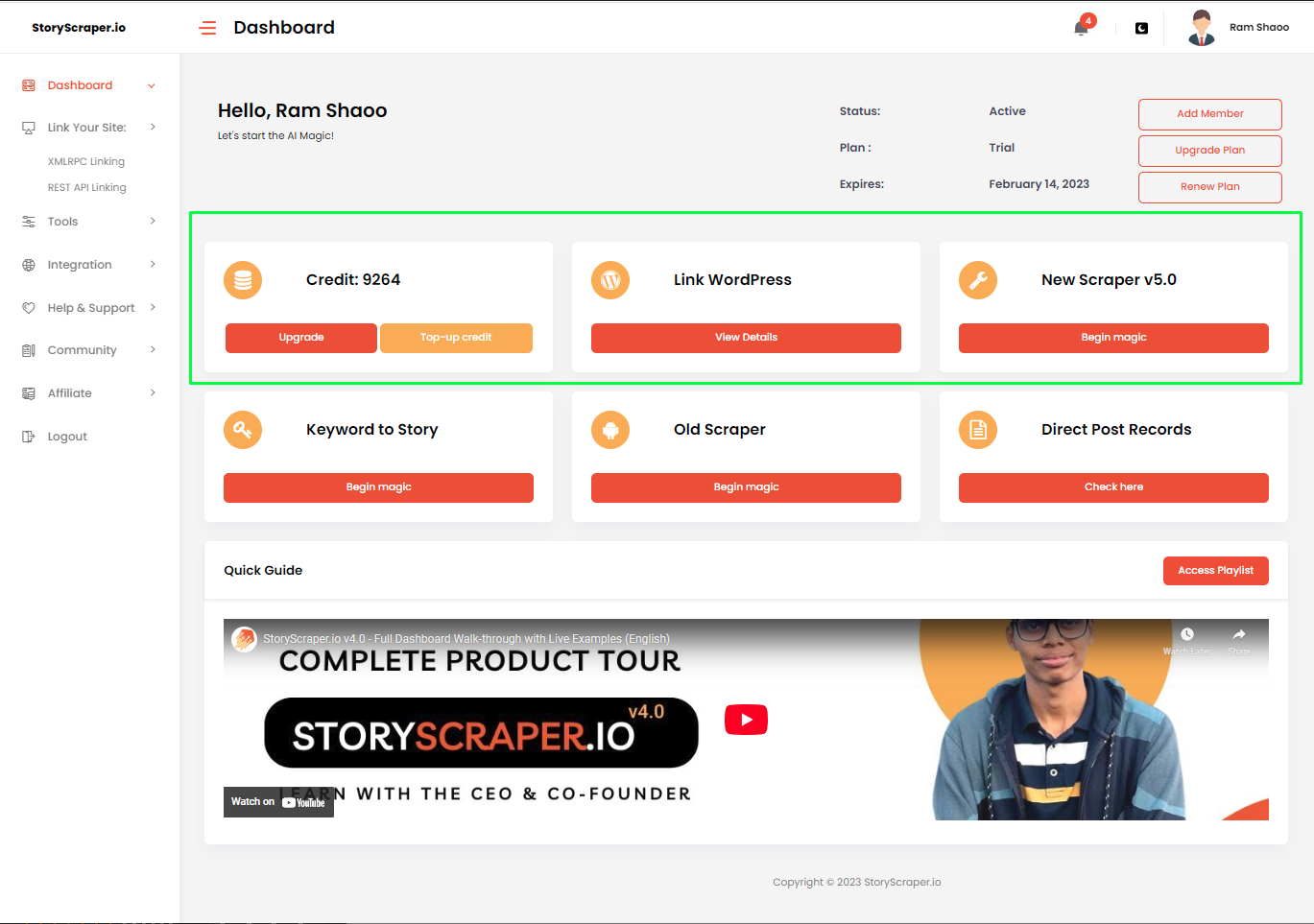
– In the middle, you will find the option to Link Your WordPress Website.
– And in the last right side, you will find the latest New Scraper v5.0 tool.
- Keyword to Story (K2S), Old Scraper & Direct Post Records
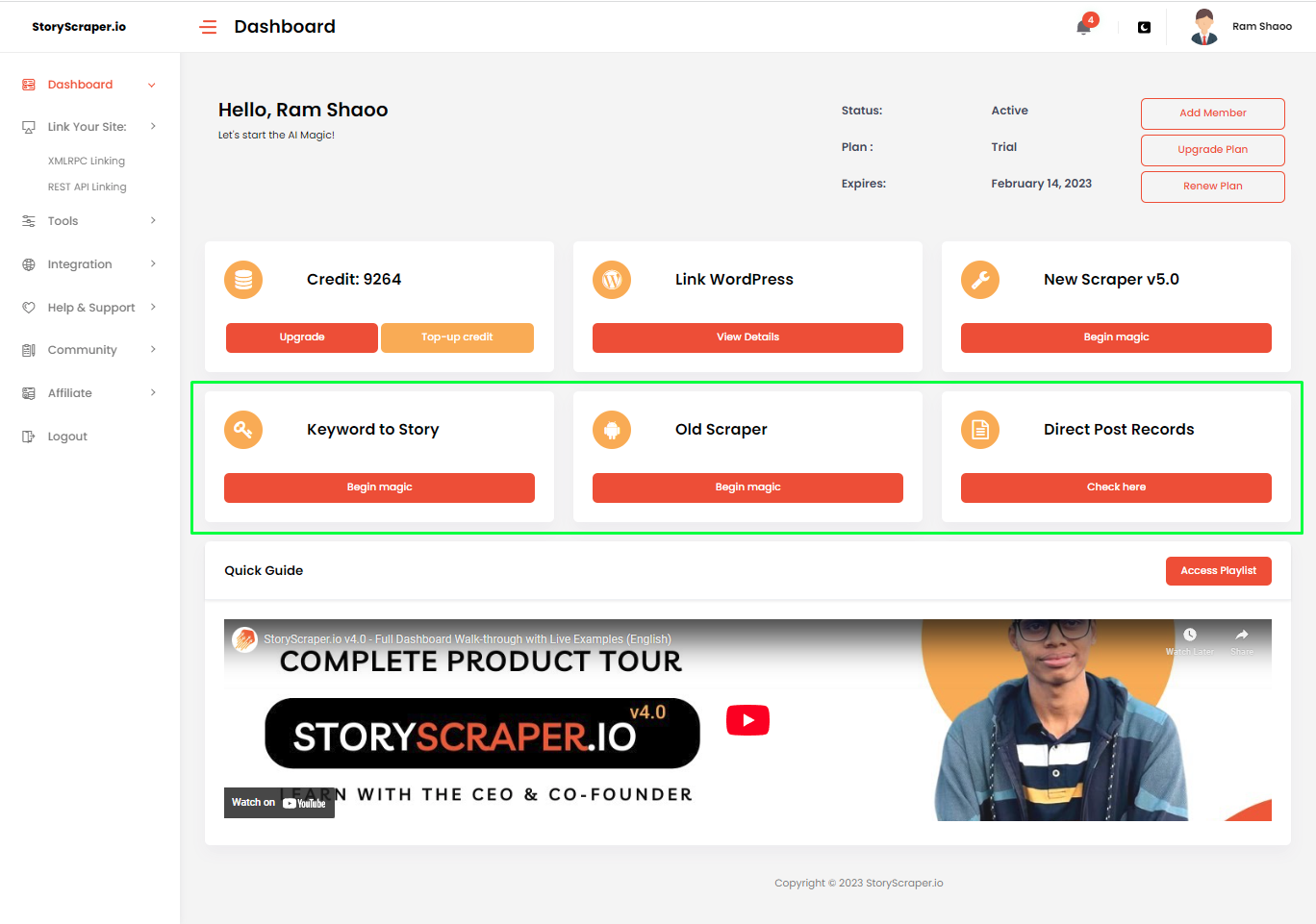
In this section, you will notice our important Premium Add-on tool/feature : Keyword to Story as well as the Old Scraper (which is redirected to the New Scraper). In addition to, you will find the Direct Post Records section where you can find all directly published stories history.
- Quick Guide – Video
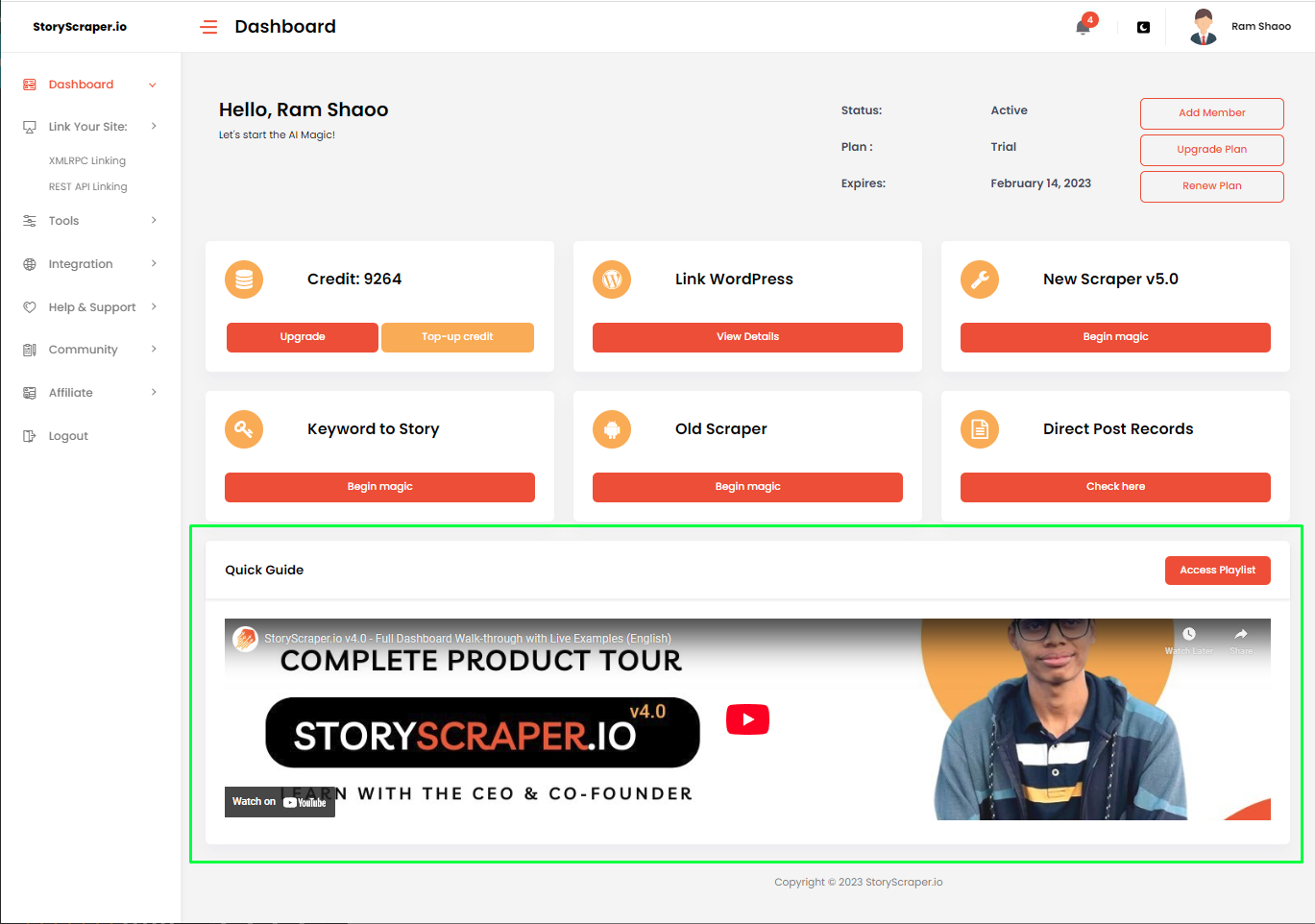
Here, You will get a Quick guide video and a link to the full StoryScraper.io Tool’s playlist on YouTube!