Quick Process:
Go to Your WordPress Site Dashboard=> Users => Profile => Application Passwords & create a New User Application Password for StoryBlaze.
Generating an application password is done through your WordPress dashboard within your WordPress profile, please follow these steps below:
- Log in to your WordPress site with an admin user account (a user with the administrator role). Some Paid Memberships Pro REST API endpoints also support authentication for a user with the Membership Manager role.
- Navigate to Users > Profile.
- Scroll down to the “Application Passwords” heading.
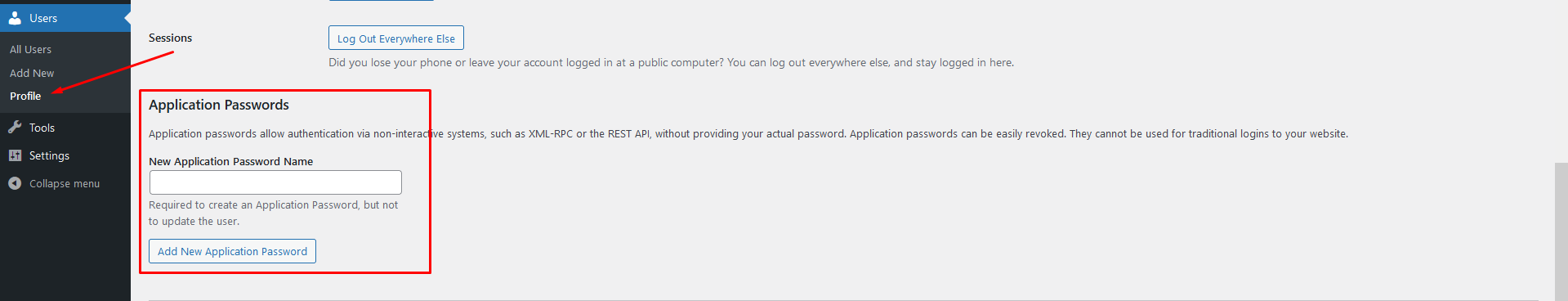
- Enter a descriptive name for your application password in the “New Application Password Name” field. This field is for internal use only and helps you identify what your application password is connected to.
- Click the “Add New Application Password” button to create your password.
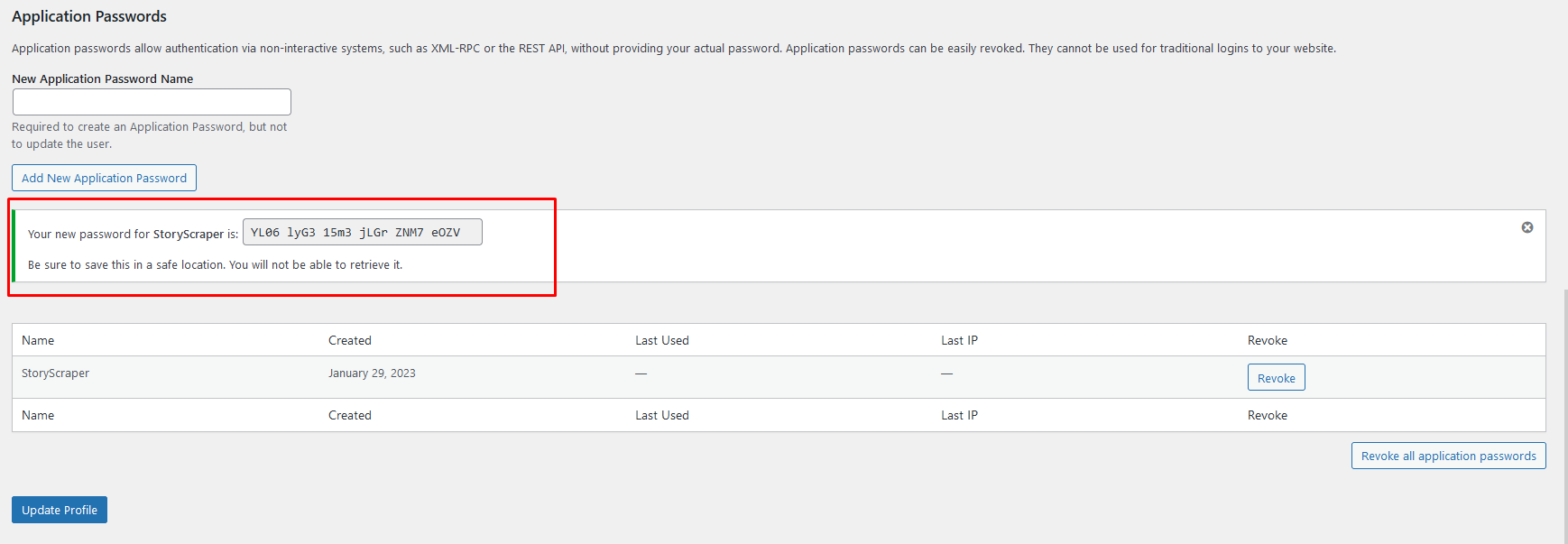
- You may now use this password to authenticate with a third-party service or application that connects to your WordPress site via REST API.
Further, go back to the WordPress Integrations with StoryBlaze.