First of all, log in to your StoryBlaze tool dashboard.
If you’re first time logging in, you’ll be prompted the one time Onboarding journey where you can connect your WordPress site or you can follow these steps:

Go to Integrations (located in the left menu bar of ths Dashboard) => Select WordPress (under CMS integrations) and next put these:
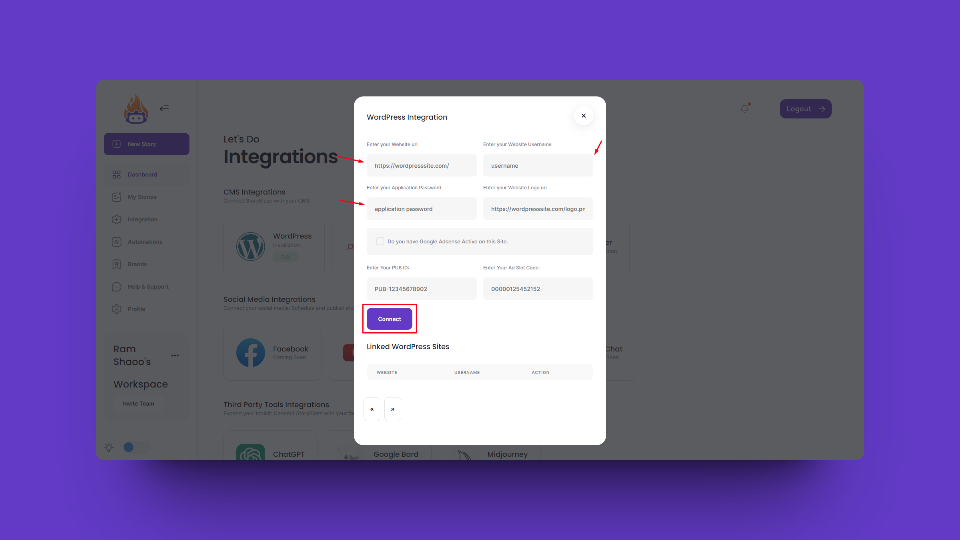
- Website URL (eg. https://storyblaze.io)
- WordPress User Name (must have admin, author or editor access)
- User Application Password (It’s different than your usual WordPress login password)
View Guide: How to generate a User Application Password in WordPress site?
And click on ‘Connect‘. That’s it! (Check the below image for a successful linked site)
